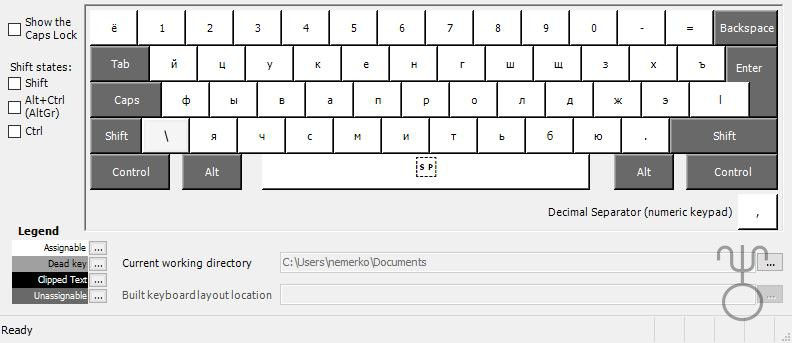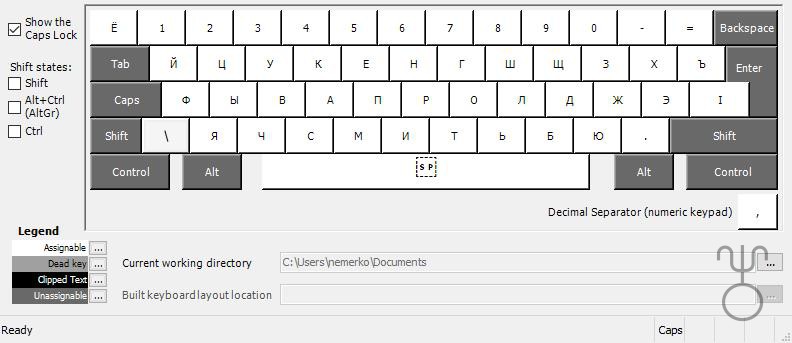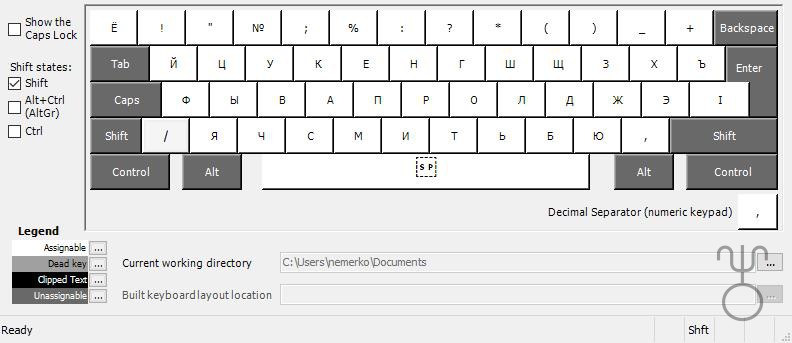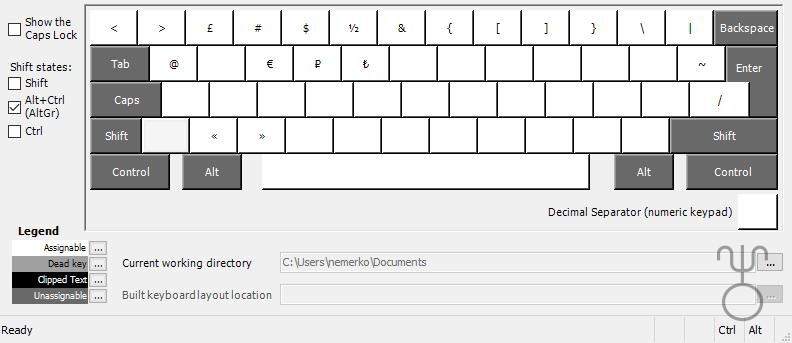Adyghe (Circassian) keyboard for Windows 7-11
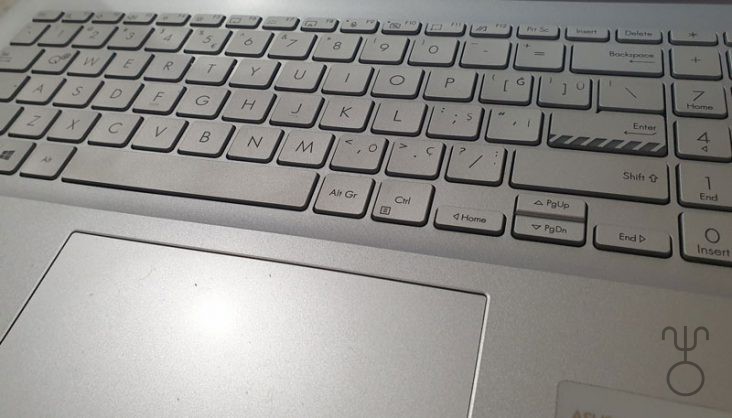
Adyghe (Circassian) language needs a correct keyboard for all digital platforms. People was using Latin capital letter “i”, Latin small letter “L” or “1” digit one for could type “ӏ” (Crylic letter palocka or small palocka). That was causing mix a lot of things for computers and digital systems. Because of that, I prepared a keyboard sample for windows while studying for my thesis for master education.
Click below button or link to download .zip file:
Download Adyghe Keyboard v1.1 for Windows 7-11
How to Install:
- Right click to downloaded .zip file and click to “Extract all…” command on the right-click menu. Then follow the wizard steps.
- After extract to files go to target folder and double click on the “setup.exe” and follow the steps until finish setup.
- If you can not see Adyghe on keyboard list near right-bottom of screen try to restart your computer.
Keyboard Layouts:
Normal Layout:
Caps Lock Layout:
Shift Layout
Alt Gr Layout:
Special Notes:
This keyboard layout is based on the UTF-8 standard. If you are working in a windows program that does not support UTF-8, some characters may not appear as specified.
Adyghe language is also a language with upper-case and lower-case separation. The “ӏ” character in the alphabet is not only a complementary sign in some letters, but a letter that indicates a sound on its own. For this reason, in this keyboard layout, it is preferred to use separate uppercase [“Ӏ”Cyrillic Letter Palocka (U+04C0)] and lowercase [“ӏ” Cyrillic Small Letter Palocka (U+04CF)] letters for this sound.
*for more information: search below thesis from this page: Ulusal Tez Merkezi | Anasayfa (yok.gov.tr)
| 530426 | MEHMET UĞUR NEMLİOĞLU | 2018 | Bilişim ve internette adıge dilinin kullanımının yaygınlaşmasının sağlanması Popularizing the use of the adyghe language in informatics and internet |
Yüksek Lisans | Bilim ve Teknoloji = Science and Technology |